User experience: Mika Pyhamaki and Leinonen GroupApr 24, 2014


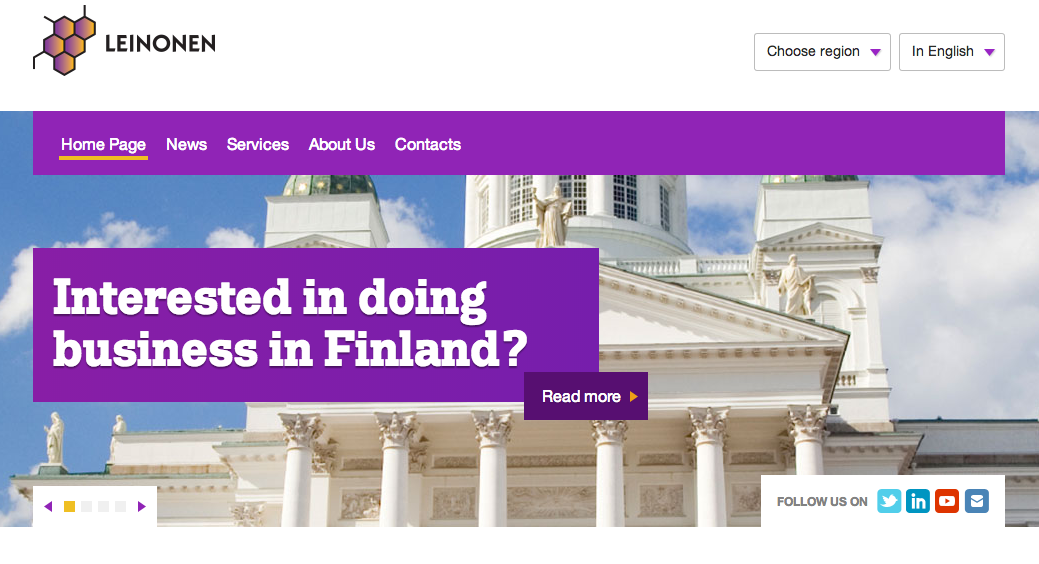


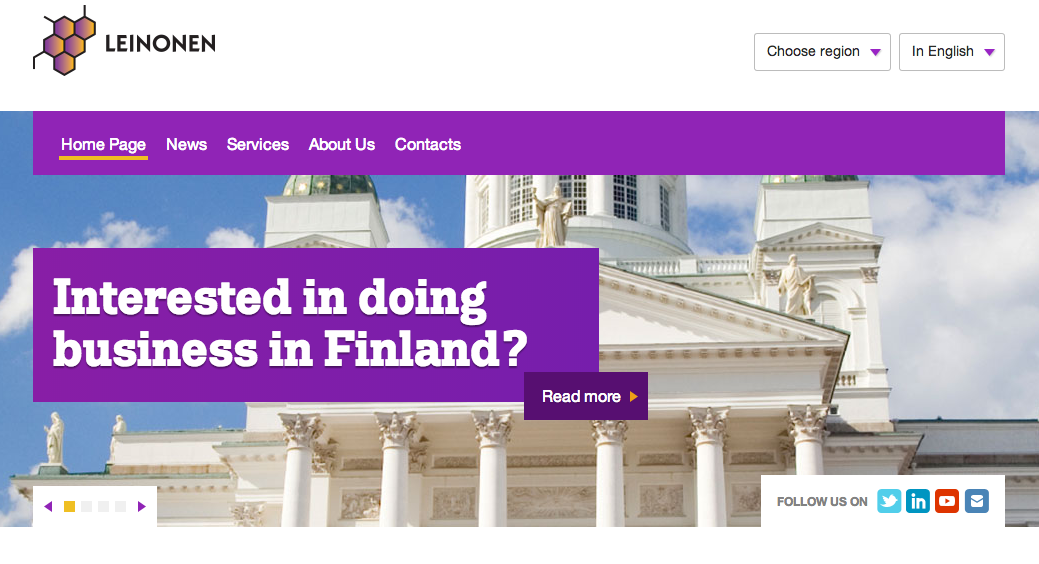

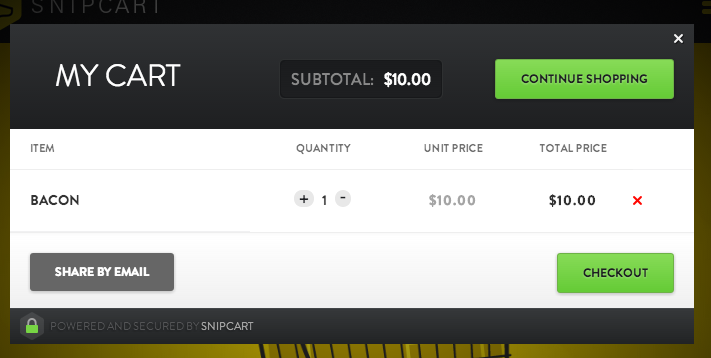

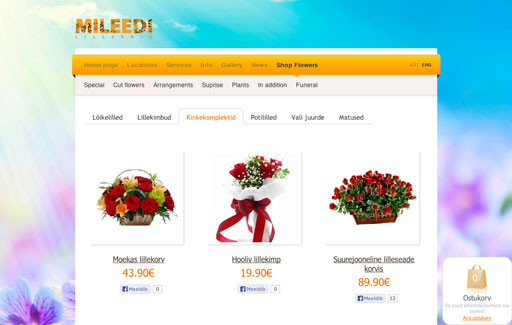
 You're guessed it, we're talking about Skype. Almost everyone has a Skype user, almost everyone has used it for once. At least. So why aren't you using it for your business? It's a perfect tool whether you're communicating with your co-workers, talking to your clients, partners or even making conference calls across the world. You can keep your beloved smartphone but use Skype whenever you can. No need to waste your profit, or what?
You're guessed it, we're talking about Skype. Almost everyone has a Skype user, almost everyone has used it for once. At least. So why aren't you using it for your business? It's a perfect tool whether you're communicating with your co-workers, talking to your clients, partners or even making conference calls across the world. You can keep your beloved smartphone but use Skype whenever you can. No need to waste your profit, or what?
 Now, when you got 8 working-hours, then how much of it is spent on each task you have? Well, you can either take a wild guess OR you can track your time. Our developers have gone with Toggl, a tool developed by fellow-Estonians who run their business in California. Thanks to Toggle, we now know exactly on which project our time was spent. Besides, tracking time will help you a lot when it comes to reporting your big boss-man.
Now, when you got 8 working-hours, then how much of it is spent on each task you have? Well, you can either take a wild guess OR you can track your time. Our developers have gone with Toggl, a tool developed by fellow-Estonians who run their business in California. Thanks to Toggle, we now know exactly on which project our time was spent. Besides, tracking time will help you a lot when it comes to reporting your big boss-man. Okay, you can keep your precious project managers. But you can make their and your life much easier by using the right tools. In Edicy, we use two different tools to manage our tasks. Developers, coders and designers have grouped their tasks into PivotalTracker, allowing all the members to add new and modify already existing tasks. On the other hand, our non-development team has chosen Basecamp. But in the end, they both serve the same goal — keeping your business on track.
Okay, you can keep your precious project managers. But you can make their and your life much easier by using the right tools. In Edicy, we use two different tools to manage our tasks. Developers, coders and designers have grouped their tasks into PivotalTracker, allowing all the members to add new and modify already existing tasks. On the other hand, our non-development team has chosen Basecamp. But in the end, they both serve the same goal — keeping your business on track.
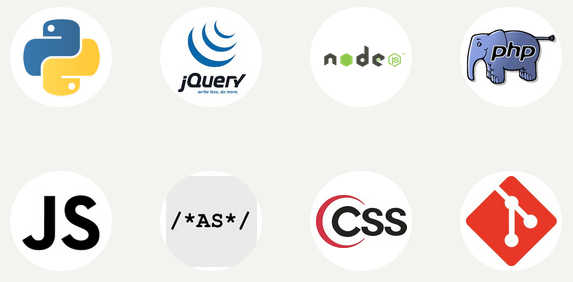
 Almost four years ago, we wrote a very popular post on how to make your website show up on Google. Not surprisingly, several users often ask us the opposite question too — how can I remove my site or part of it from
Google?
Almost four years ago, we wrote a very popular post on how to make your website show up on Google. Not surprisingly, several users often ask us the opposite question too — how can I remove my site or part of it from
Google?
There are many reasons why one might want to remove her content from Google:
As a matter of fact, you can speed up the process of removal yourself. It works just like adding your website to Google — by using Google Webmaster Tools, a website management tool provided by Google and it works like a charm with Edicy as well.
You can find more information on how to use it for your site in Edicy from our FAQ: How to get my site to show up on search engines?
All in all, there are two preconditions for removing any data from Google:
Building content of a new website takes considerable amount of time. You want to be certain that it will remain off the radars of search engines until you are ready to launch it. But with just a single misstep, info about the existence of your half baked website can easily leak to Google. It would result in Google indexing your unfinished site and making it public.
When creating a new website, such a "leak" might appear when you share a link to your unfinished website in Facebook, e.g. sharing it with a group of friends. Also, such links might end up in Google when you share the link by e-mail or via Skype when it gets reshared to some third person and posted by him to any web-based channel which is monitored by Google.
Before you request the removal of the website from Google Webmaster Tools, you need to remove or rename the problematic site or page. When you rename it, make sure it won’t get into Google’s sight too soon again. To ensure your secrecy, we recommend protecting the pages with a password.
Now track down the page or site address mistakenly seen by Google. You'll find it very easily — just click on the unwanted Google search result.
Next, got to your Google Webmaster Tools account and choose "Optimization" > "Remove URLs". In the next view, choose "Create a new removal request" and enter the exact address of the page you wish to removed. Google then asks you to choose the reason for removal. Pick "Remove page from search results and cache". It can take up to a couple of days before your request is fulfilled by Google. You can follow the status of your request from the very same place.
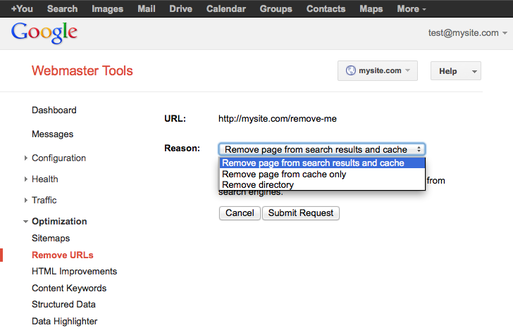
Same method can be used when an old page (e.g. page with an out-dated information about your products) is removed from the website, but search engines still show it in their results.
Premature information might slip into Google’s sight also when you are just updating some part of your website. Say your site is already indexed by Google. Now you are about to launch a new section. As a reasonable guy, you've hidden it from the menus. However, once you add just a single link to the new section in some older, indexed part of your site Google will jump in and index the new section prematurely too.
Again, you need to make sure that your content is not publicly available. In addition to renaming and protecting the page with a password, you should take one additional step. Remove premature content from your page, publish it and before you re-enter the information, disable automatic publishing.
Also, steps explained in the previous sections should be taken as well. Find the problematic address and request the removal of it by Google Webmaster Tools.
But what if the search engine results already display correct information, but the cached page they provide still has outdated data — or even worse should be private? First, you should invite Google to index your updated website (submit a sitemap to them).
Google provides you with an option to speed up the process of updating the cached version of your website. For that, navigate to your Google Webmaster Tools account and choose "Optimization" > "Remove URLs". In the next view, choose "Create a new removal request" and enter the exact address of the page you wish to be removed. This time, choose "Remove page from cache only" to be the reason for removal.
After Google has confirmed your request of removal, the site or page removed won’t appear in search results at least for 90 days. However, if the very same page or site is still accessible after those 90 days, then Google might index it again. But in case you want your page to show up in search engines before 90 days have passed by (e.g. you have finished adding content to it), you can get it back to listing by removing the removal request in Webmaster Tools.
Navigate to your Google Webmaster Tools account and choose "Optimization" > "Remove URLs". Now choose "Show: Removed" from the menu given on your right hand above the table ("Pending" in default). Find the page you wish to reindex and click on "Reinclude". Based on Google’s information, your page will be reindexed within 3-5 working-days.
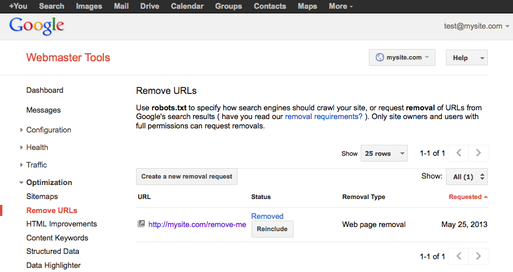
Google has listed some unique cases when using the removal tool is not recommended:
If your website uses several domains (e.g. mywebsite.com, mybrand.eu etc), then it would be wise to check search results with all your addresses and, if needed, repeat the removal process with other addresses as well.
And don’t forget that there are other search engines besides Google as well and removing a page from Google search results doesn’t remove indexed information from others.
The most important part of any company's web presence is — of course — their website. Content is in turn the most important component of those sites. The reason why so many websites are left behind (or even worse, never made) is always the same. People don't know what to write there, how to lay it all out.

We've created Edicy design templates so that you'll have this tough part — initial site structure and default content — in place right away. On the basic level most of the websites are very similar.
Here's our universal cheat sheet for your website's structure that's reflected also in any of our designs.

Life behind the simplest web creation tool